Portfolio Site
No website? No problem.
Build an online presence and find future customers with a no-code, shareable, public webpage full of your job site photos.

Get Found, Get Hired
Add your CompanyCam Showcases to your Portfolio Site and BAM—you have one powerful link that shows off all your latest published work, making it incredibly easy to share your craftsmanship with clients.

Focus on Your Work
You're a pro at your craft, and demonstrating that should be the easy part. Display your projects and boost your SEO without learning to code, hiring a website manager, or becoming a social media expert.

Share Without Limits
Show off your best work with flexibility and personalization that a social media platform could never deliver. Choose your best project photos, and display them as a gallery, an interactive map, or both!
Publish Your Photos
Showcases can be added to your own website with a simple embed as a photo gallery or an interactive map. No website? Add them to your CompanyCam Portfolio Site instead.
Tell the Full Story
Project Showcases don’t just show the finished product—those end results look even better when you show where you started and the process of the project.
How It Works
So easy the newbie can do it. Just follow these steps!
1. Create a Showcase
Open the web version of CompanyCam and go to the project you want to show off. Click “Showcase This Project” in the top right corner. Add a title and choose which photos you want to include.
2. Set Up Your Portfolio Site
In the web version of CompanyCam, navigate to Portfolio on the left side. Select “Create Portfolio” and connect with your Google Business profile. Add your areas and industries and click “Create.”
3. Add Showcases to Your Portfolio Site
From the Portfolio tab, enable or disable your Showcases on your Portfolio Site by clicking on the enabled toggle next to each Showcase.
4. Share Your Portfolio Site
Share the link of your Portfolio Site with clients, customers, and stakeholders so they can browse photos of your recent work as a gallery or map.
Publish Your Work like a Pro
Study up on how to get the most out of your Portfolio Site.
See Portfolio Site in Action
We know better than anyone that seeing is believing.