Checklists
Never miss a step again.
Create quick and efficient task lists for your projects, assign them to users, and track progress across all your jobs.
Book a Demo

Keep Everyone on Track
Spend less time figuring out who needs to do what, and more time getting it done! Set your crews up for success with custom Checklists.

Cut the Busywork
Save yourself (and your team) from repetitive work and easily save the lists you use the most often as templates.

Train Your Team the Easy Way
On-the-job training is simple when you can trust that even the newest employee on your team can see every step they need to complete.

See Updates as They Happen
Use the checklist feed to track progress in real time. See all the action happening across all the Checklists your team is completing.
Project Tasks
Checklists are an incredible tool for documenting steps, capturing detailed info, and following processes. But sometimes you need to jot down a one-off task, give yourself a reminder without setting up a whole checklist, or throw a few punch list items somewhere where the whole team will see them. That’s where Project Tasks come in! Tasks can be added directly to a project, photo, or video— it’s extra simple to add to-dos for any situation.
Checklists should be helpful, not extra work. Use job site photos, project info, and your voice, to create and complete task lists without breaking stride.
- Create from Pages and Documents
Skip the manual setup. Use project documents and reports to generate Checklists. Whether you upload a scope of work PDF or convert a Page—AI does all the building for you, so your team can jump right in. - Talk to Create
Build checklists on the fly with just your voice. Describe what needs to happen out loud, and AI will organize everything into ready-to-use Checklists. - Talk to Complete
Stay hands-free on the job while AI checks off your tasks. Just say what’s done and snap photos while AI marks everything off and adds any notes and photos to the task.

How It Works
So easy the newbie can do it. Just follow these steps!
Head to the project you’re working in, and find the Checklist tab on the project card.
Either create a new Checklist from scratch or use an existing Template. Feel free to modify for the specific project needs.
Get your team involved by assigning Checklists to specific users!
From the Checklist tab, easily track your active Checklists and what’s already been completed.
Get Things Done like a Pro
Study up on how to get the most out of your Checklists.
What Else Can I Do?
Explore more CompanyCam features.
Project Feed
Company Dashboard
Templates
See Checklists in Action
We know better than anyone that seeing is believing.