Collaborators & Guest Access
Work together, the easy way
Add the contractors, subs, and homeowners you work with to your CompanyCam projects for better communication at no additional cost.
Book a Demo

Share More than a Job Site
Take the guesswork out of what’s going on. Add the subs and other contractors at a job to your CompanyCam project to streamline communication and problem-solve together.

Hand Out Guest Passes
Communicate with homeowners the easy way. Give them access to add photos, comments, questions, and context to their project—without paying for another user.

Get Your Clients Involved
Keep homeowners and clients in the loop with Guest Access. They’ll be able to leave comments, add photos, track progress, and more—without downloading the app!

See Everyone's POV
Whether you invite a subcontractor or a client to work with you in the app, they can add their own photos, so you can capture even more of the job site.
How It Works
So easy the newbie can do it. Just follow these steps!
Head to the project you’re planning to work in and find the Collaborators button under the project details.
Collaboration is great for subcontractors, while Guest Access is perfect for homeowners who want to be more involved in a project.
Continue the sharing prompts. When you hit send, they’ll have the invite waiting for them.
Once collaborators or guest users have activated their account and started taking photos, you can see everything they see in the field.
Collaborate like a Pro
Study up on how to get the most out of your Collaborators and Guest Access.
What Else Can I Do?
Explore more CompanyCam features.
Galleries & Timelines
Company Dashboard
See Collaborators and Guest Access in Action
We know better than anyone that seeing is believing.



