Website Map
Put your business on the map.
Add an interactive map of your project photos to your website. Win local clients with proof of work you’ve done right in their neighborhood.
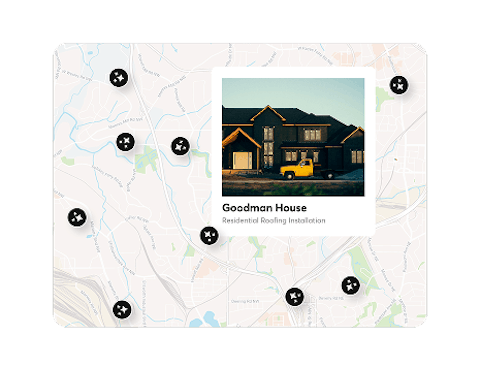
Build Your Local Credibility
Transform your website with a simple embed to display your photos on a map. Show off your completed jobs and prove you are active in the area, so customers can hire you with confidence.
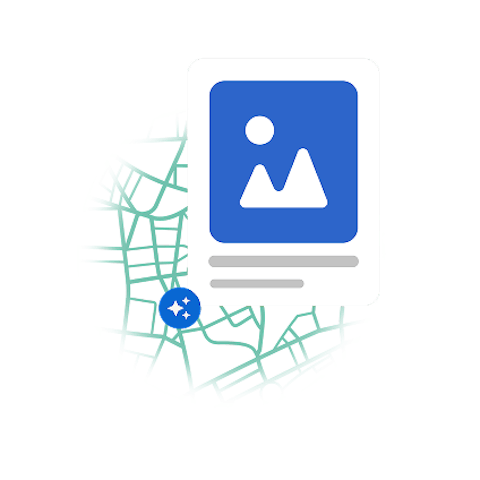
Elevate Your Digital Footprint
Keep your potential customers impressed and on your website. A Website Map looks more professional than social media photos, and is more effective too.
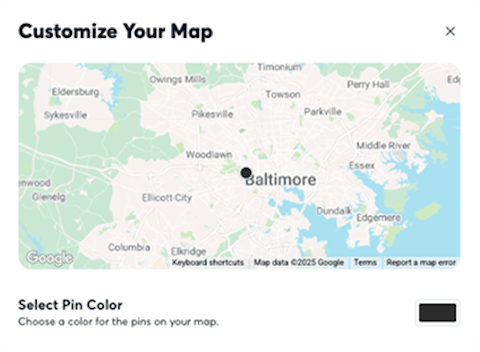
Easily Manage Your Website
Unleash the full potential of your website—no coding skills required. Set up is as easy as a copy-paste, and upkeep is even easier. Anyone can do it!
How It Works
So easy the newbie can do it. Just follow these steps!
1. Create a Showcase
Open the web version of CompanyCam and go to the project you want to show off. Click “Showcase This Project” in the top right corner.
2. Add Photos and Details
Once you have created a Showcase, add a title and choose which photos you want to include.
3. Create Your Website Map
Navigate to “Portfolio” on the left side of the screen, tap “Add Map to Website” and choose “Install It Yourself” to continue. Customize your pin color, and copy the code snippet.
4. Publish to Your Website
Paste the code snippet into the body of your website within your website builder. Now the Website Gallery will appear on your site!
Publish Your Work like a Pro
Study up on how to get the most out of your Website Map.
See Website Map in Action
We know better than anyone that seeing is believing.