Company Dashboard
Take a look behind the scenes.
View total number of projects, photos, checklist fields completed, reports created, and more for the entire company or an individual user on your account.
Book a Demo

Get a Birds-Eye View
With admin or manager status in CompanyCam, get into the details of productivity across your business, or drill into individual user performance.

Make Data-Driven Decisions
Build solid progress towards goals with increased accountability and visibility into work happening across users, crews, and the company as a whole.

Reward High Performers
Track photo count of individual users to keep tabs on productivity, so you can incentivize and reward the team members going above and beyond.

See the Bigger Picture
Check productivity over time and filter by specific time frames to dial into when an issue began and improve your project management.
How It Works
So easy the newbie can do it. Just follow these steps!
From the desktop version of CompanyCam, click your profile icon in the top left and select Company Dashboard.
Check out the stats for your company! Photos taken, documents created, checklist items completed, and more.
Play around with the range of time to show stats for all-time use or what happened in the last day—whatever matters most to you.
Add new users, manage existing ones, and see the pending invitations that need to be accepted, all from one central spot.
Track Productivity Like a Pro
Study up on how to get the most out of the Company Dashboard.
What Else Can I Do?
Explore more CompanyCam features.
Checklists
Reports
Checklists are an incredible tool for documenting steps, capturing detailed info, and following processes. But sometimes you need to jot down a one-off task, give yourself a reminder without setting up a whole checklist, or throw a few punch list items somewhere where the whole team will see them. That’s where Project Tasks come in! Tasks can be added directly to a project, photo, or video— it’s extra simple to add to-dos for any situation.
See Dashboards in Action
We know better than anyone that seeing is believing.